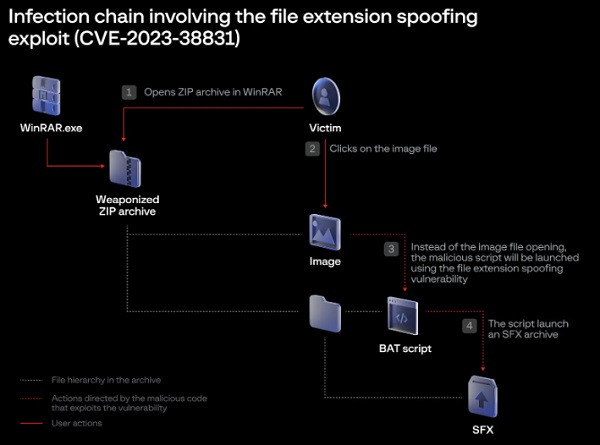WinRAR File Spoofing Vulnerability: What You Need to Know
WinRAR is a popular file archiver that is used by millions of people around the world. However, a recently discovered vulnerability in WinRAR could allow attackers to execute arbitrary code on your computer by tricking you into opening a malicious file.
The vulnerability, known as CVE-2023-38831 was discovered by security researchers at Group-IB. They reported it to RARLabs, the developer of WinRAR, on April 20, 2023. RARLabs released a fix for the vulnerability in WinRAR version 6.23 on August 17, 2023.
This vulnerability allows attackers to create a ZIP archive that contains a benign file (such as a .txt file) and a folder that has the same name as the benign file. When you open the benign file, the contents of the folder are also processed, and if the folder contains an executable file, it will be executed.

The impact of this vulnerability could be serious. An attacker could use it to install malware on your computer, steal your data, or take control of your computer.
How to Protect Yourself
There are a few things you can do to protect yourself from the WinRAR file extension spoofing vulnerability:
- Update WinRAR to version 6.23 or later. This version of WinRAR fixes the vulnerability.
Be careful about opening files from untrusted sources. If you receive a ZIP archive from an unknown sender, do not open it.
Use a security solution that can detect and block malicious files. A security solution can help to protect you from malicious files, even if you do accidentally open one.
Here are some additional tips to help you protect yourself from file extension spoofing attacks:
- Keep your operating system and software up to date. Software updates often include security patches that can help to protect you from vulnerabilities.
Be careful about clicking on links in emails and social media messages. Links in emails and social media messages can often lead to malicious websites.
Do not open attachments from unknown senders. Even if an attachment looks like it’s from a trusted sender, it could be malicious.
Only download files from trusted sources. When you download a file from the internet, make sure it’s from a trusted source.
See more: Samsung Bans ChatGPT & AI After Massive Data Leak
See more: Romanian Telecom Users Targeted by Phishing Campaign
We hope you found article interesting. For more exclusive content follow us on Facebook, Twitter and LinkedIn