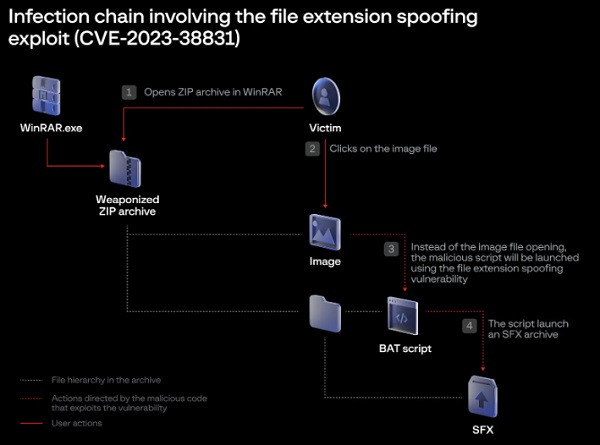Mobile hotspot tethering “A BIG NO” – Read to know why
Mobile hotspot tethering is a standard feature on smartphones and widely used technology to connect 2 or more devices such as laptop, mobile, tablet to share files or internet data. In certain scenarios when users aren’t near a secure network or sometime their mobile network isn’t working properly, a mobile hotspot may be the best option. Internet sharing is one of the easy ways to get access to data/internet without a data plan. Though there are significant benefits of using mobile hotspot but it has also been a playground for adversaries.
Below are some of the reasons which advocate that sharing of hotspot isn’t advisable:
- Hotspot tethering slows the speed of mobile data connection also it increases data usage and leads to high battery consumption which in turn reduces the mobile lifespan.
- Hotspot tethering can also be vulnerable to someone stealing bandwidth or, worse, to breaches and hacking.
- Sharing hotspot tethering for corporate use raises concerns for IT teams because they lose control of what could be streaming over the internet connection. Adversaries normally use sniffing to intercept wireless communications, so hotspot could expose a user’s personal or corporate credentials. Adversary can use this information to breach the corporate network and access confidential and private data.
- An adversary can also perform phishing/smishing activities from the hotspot data. This can put the host (the one sharing the data) in trouble as the investigator will traceback the root device.

In unavoidable situations, one can share the hotspot keeping in mind the below points which will ensure network and data security:
- Always use WPA2(modern standard for wireless networks) security and set strong password.
- Only allow people to tether that you trust completely.
- Always limit access to allowed devices only.
- Don’t use the same password for tethering more than once.
- Ensure that anti-virus is updated and never allow mobile hotspots on company devices(laptop/mobile)
- One can consider using a virtual private network (VPN) when tethered to other’s mobile hotspot.
Other Articles: https://www.latesthackingupdates.com/infamous-ransomware-gang-revil/
Other Articles: https://www.latesthackingupdates.com/braktooth-bluetooth-vulnerabilities-harming-latest-windows-system-in-2022/
Follow us on Facebook: https://www.facebook.com/LatestHackingUpdate/